|
Even though it’s already June and summer is heating up, many of you may be doing some “Spring cleaning” Instead of hauling boxes to the nearest consignment shop, consider selling these items yourself, leaving you with a cleaner home and a little extra cash. One of the most popular platforms for selling pre-owned products is the Facebook Marketplace. I have used this platform myself and have had a lot of success, you can too! Below, I have outlined instructions on how to use Facebook Marketplace, some personal tips of my own, and a brief description of some other platforms used to sell items online. Step 1: Locate Facebook Marketplace You must have a Facebook account in order to use Facebook Marketplace. If you do not already have on, simply search for it online and you can set up an account in a few easy steps. If you are viewing Facebook on your computer browser, click the “Home” button and “Marketplace” will be the third option under your name on the upper left-hand side of the screen. If you are viewing Facebook on the app, it will be the second tab from the left on the bottom of the screen. Step 2: How to List an Item Whether you are using your web browser or the app, there will be an option to “Sell” something. Once you click on that, you can select items, vehicles, homes, or even job listings. Once you have selected your category, you are guided to describe the item and price it. It should be noted that you must include good pictures with your item- showing all features and/or flaws. Lastly, you are prompted to choose where you would like your item posted- in a specific group or publicly in Facebook Marketplace. Step 3: Communicate with Buyers When someone is interested in your item, they have the option to message you, share the item, or save it for later. Once they message you, coordinate a time and place to meet and sell the item in a well-visited, PUBLIC location. Tips & Tricks for Using Facebook Marketplace 1. More Photos - Marketplace allows up to 10 pictures per item, so use them to make sure the buyer knows exactly what they are getting. 2. Price Reasonably - the best way to price an item is to look up the same product on Marketplace before you list, to see what similar items are being sold at. You don’t want to price to high and drive buyers away, but you also don’t want to low-ball and lose money. 3. Negotiate - sometimes selling an item in a more convenient location for less is better than waiting for months to get full price. 4. Turn On Notifications - you don’t want to miss out on someone interested in your item! Other Platforms for Selling
1. Ebay: A popular site used to find almost any item- however, you are required to ship items to the buyer, often at your own expense. Ebay is a convenient place to shop secondhand online. 2. Poshmark: An up-and-coming website for fashion, accessories, and home goods. Many items are used, while others are new with tags attached. Sellers do not pay for shipping on Poshmark, however, Poshmark takes a fee out of every item sold. 3. Craigslist: A messier, albeit effective, platform for selling items. Typically, this is popular with mechanical items such as heavy equipment, lawnmowers, and more. If you have any questions regarding internet sales and using your mobile device to access them, stop by your nearest mkCellular to talk with a Wireless Consultant. Happy Selling! By David WilsonPerhaps you’ve been browsing the internet with your device when all of a sudden a pop-up ad appears, advertising an app that promises to boost the speed of your device! While this may seem promising, many of the apps that promote benefits for your phone end up doing more harm than good. Furthermore, your phone has a lot of these cleaning features built right into your device’s standard software. The purpose of this blog is to talk about different ways in which you can maintain your device without the addition of the buggy applications Storage For many who have had their devices for a long time, storage space begins to become an issue. In order to prevent this problem, I recommend doing a spring cleaning by deleting unnecessary content and applications from your device. The easiest place to start is by going through your applications and deleting ones that you don’t use. This can be done by selecting and holding on the app until an option comes up for you to uninstall. On iPhones, this will show up in the form of a circle with an “X” inside. Next, I would head to your gallery and look through your pictures and videos to delete ones that are duplicates or no longer needed. Videos take up much more space than photos so deleting those can free up lots of room. If you don’t want to delete your pictures, you can also transfer them off of your device to your computer or a cloud server. If you have an Android device, most phones have the capability to expand their memory via an SD card. Unfortunately, Apple phones do not have this ability. Speed Many believe that the speed of their device can be improved by simply closing background applications. Unfortunately, this actually does more harm than good for your devices speed. Engineers at both Apple and Google confirmed this in an article from Wired, published in 2016. If you have an app that is constantly running when you don’t want it to be, the chances are you don’t want or need that app on your device. Just delete it! The main reason phones begin to slow after having them for a couple years is because technology is just advancing at such a high rate that the old hardware wasn’t designed to handle all the new applications. Thankfully, with this fast advancement of tech, upgrading to a newer device is cheaper than ever. With how much you use your phone on a daily basis you should really have something that is more helpful than frustrating. Battery Life Just like a car never gets the gas mileage it did when it was new, your phone will also not be able to remain charged as long as it once did. This is simply due to the natural degradation of the battery. Thankfully, this tech has improved a lot in recent years making it not as noticeable. Many will try to combat this occurrence by utilizing different charging techniques. Personally, I recommend all my customers simply charge their phones as needed. It makes no sense to adjust your phone charging habits to minimally impact the life of your battery. If you are curious of the health of your battery, most devices have an option under the Settings tab that allows you to see how it is performing. Similar to the performance section, you actually negatively impact the battery life of your device by exiting background apps. The only things you can really do to help this is delete unnecessary apps and lower your screen brightness. Conclusion
I hope you take away from this blog that you should never install an app that promises to increase the speed or battery life of your device. As stated, these will actually end up doing more harm than good. Take the strategies listed above and use them to ensure that your device is performing at its peak capability. If it seems confusing on paper, take some time to stop into your local mkCellular and let an associate walk you through the best practices of maintaining your device. In my opinion, stopping in is the best thing to do so we can customize the maintenance to your device. Author: David Wilson With ever-rising cable prices and the advent of many new streaming services you may have debated “cutting the cord” with your cable provider. While it may seem scary leaving the normalcy of watching cable TV, I hope my personal journey of “cutting the cord” gives you enough insight to “take the leap” and save some cash. My family saved over $500 just from cancelling our cable subscription! We first prepared for the cancellation by upping our high speed data connection to ensure smooth streaming. This involved calling our internet service provider (ISP) and inquiring about pricing for various internet speeds. I then took those numbers and called a competing ISP to talk about their prices and ended up getting a better deal. Personally, I recommend that your internet speed be at least 12mbps or more if you are planning to stream multiple devices at once. Representatives at your ISP will be able to dictate which connection speeds will best fit your needs. The next step involved buying and installing a nice antenna. Despite living in a rural area, our antenna picks up about 25 channels. Most importantly, these channels include local news, weather stations, and major broadcast channels such as ABC. I would recommend paying a little extra for a nice antenna. This is a one-time charge, so why not go the extra mile to ensure good performance! Now that we had the local channels, we shifted our focus to how we wanted to stream other content. While the market is full of streaming devices, my personal favorites are the Google Chromecast, Amazon Fire Stick, and Roku. Some honorable mentions include Apple TV and the Nvidia Shield. Due to a low price, high compatibility, and performance we decided to go with the Google Chromecast for our TVs. If you are hesitant about the install process, don’t be! They make it “so easy a caveman can do it.” If you own a smart TV, a streaming device is probably not necessary. At this point, you are officially setup for a life without cable! The last step in your journey is choosing streaming services that fit your needs. While the large selection may seem intimidating, I’ll go through my personal favorites to give you a starting point. First on the list is Netflix. This service is great for finding movies and tv shows. With regularly changing content, it is rare that I don’t find something to watch. Next is Amazon Prime Video, a service that comes with your Amazon Prime Subscription. It doesn’t necessarily have the best content, but it helps fill the gaps in programming. Last on my list is Hulu TV, which combines a large library of TV shows with a Live TV service. This is a particularly valuable service if you enjoy watching sports channels. With various levels of subscription plans and pricing, you can find which level best fits your needs. Again, these are just my personal favorites for streaming services. The market is full of other options that may be a better fit for you. I recommend trying out various services by utilizing free trial periods to really get a sense of what you like and need. Now you can call your cable provider and “cut that cord!” Overall, I think that after the fact you will find the process of cutting out cable relatively painless. Personally, I don’t feel that I have lost much of anything from going cableless. Not only have I gained more money, but more importantly, time with family and friends that was previously spent watching TV. Hopefully you will find the same results!
Contributor: David Wilson For those of you music lovers who enjoy sharing your sweet tunes with friends, you realize that this is not always an easy thing to do, especially when you are on the go. While the bluetooth speaker market is flooded with tons of options to attempt to fulfill this need, most of them fall short in one thing or another. Thankfully, our friends at JBL have come up with a “unicorn” speaker that is not only extremely portable, but also has great sound and durability. As featured in its name, the carabiner style clip on the speaker allows it to be easily attached to backpacks and clothing. This makes it easy to take along on any adventure! I personally utilize mine while hiking, kayaking, and biking. While these are vigorous activities, the speaker easily stays attached and keeps the party rolling. Additionally, it is equipped with a 1000mAh rechargeable Li-ion battery that provides enough power for 10 hours of playtime, long enough for a full day of adventuring. Besides music playback, the speaker allows you to take phone calls without removing your device from your bag with its built in microphone. While most portable speakers are lacking in the sound department, the JBL Clip 3 is on the opposite end of the spectrum. As expected from any JBL product, the Clip 3 is a rockin’ little speaker! While it’s not as loud as the bigger JBL speakers on the market, it is plenty big to keep a small group entertained when journeying along the trail. Since JBL is known for audio quality, they made sure not to sacrifice a ton of quality for loudness. Personally, I think the best way for you to experience the sound quality is to give it a demo yourself by stopping into a local mkCellular location. Lastly I want to focus on one of the nicest aspects of this speaker, it’s durability. As mentioned earlier, it features a carabiner style clip that wraps a metal band around the whole speaker. It also features a mesh outer layer and big rubber buttons that are easy to press even when wearing gloves. What really sets this speaker apart from others on the market is that it is waterproof. Yes, you can submerse this in a pool, river, or pond and it will keep playing. Personally, I try to avoid testing this feature but it is comforting to know that it will be safe if I happen to fall into some water. Overall, the speaker is well made and built to last.
Personally, I think you will be thoroughly impressed with this little speaker and the value it can add to your next adventure. Not only is it highly functional but it is also durable and provides high quality sound for all of your favorite tracks. Stop on by to demo this awesome product as well as others from JBL at your local mkCellular. Contributor: David Wilson Have you ever ordered something in the mail, just to have it stolen from your porch? Even worse, you have no way to know who took it? In early December, a woman was caught stealing phone cases from one of our mkCellular stores, as well as packages from customers in Fort Atkinson. Thanks to the Nest products installed in the store and at the customer's home, the woman was confronted about her theft. An easy and cost-effective way for you to increase your home’s security and prevent package theft is by installing the Nest Hello Smart Doorbell. Overview & Design The Nest Hello Doorbell replaces your existing wired doorbell and captures pictures while also providing a 24/7 live video stream. It is designed to show you anything that reaches your doorstep, whether it be a package or a full-length image of someone coming to pay you a visit. It streams directly to your device in HD quality so that you can clearly see who and what showed up at your door! The Nest Hello Doorbell requires an existing doorbell, chime, and the correct transformer. It is small, sleek, and relatively easy to install. That being said, if you are not comfortable doing the install on your own, you can have a Nest Pro install it for you. Features
While other video doorbells include many similar features, you might be wondering what makes the Nest Hello Doorbell superior to other leading video doorbells? First, because the video footage is streamed and connected to WiFi, you can check in on your phone or other devices anytime and anywhere you have a data connection. With Night Vision, you can see visitors in the dark when it would normally be hard to see them with your own eyes. My favorite feature, however, is the recognition feature. This allows you to preset people that you know, that the Nest Hello Doorbell will recognize. If desired, you can even set up alerts to let you know when that friend or family member is at the door. Furthermore, if you are not at home and unavailable, the Nest Hello Doorbell has a feature that lets you pre-record responses to say to the visitor. Think of it as leaving a voicemail...at the front door! The Doorbell also comes with the option of purchasing a Nest Aware subscription, which allows up to 30 days of 24/7 streaming! This subscription allows you to view the whole recording, instead of just the standard duration of the last 3 hours. You might be asking yourself, “But how safe is it, really?” Well, all footage recorded by the Nest Hello Doorbell is stored safely in the cloud, so even if it is busted by a thief you will still have the footage. For the low price of $229, the Nest Hello Doorbell can keep an eye on your home and provide valuable security, even when you’re not around. Stop by your local mkCellular today to take advantage of this great deal. For many, the smart home is becoming a reality. You are able to turn on their lights from miles away or raise the temperature in their house before leaving from work. Furthermore, you can see who is at your door without even getting up from the coach. Overall, smart home technology is advancing at an amazing rate. While there are many people adopting this technology into their everyday lives, others are hesitant to dive in on these devices. For those of you skeptics, I would like to introduce you to the Google Home Mini smart speaker. While still packing in many of the features of more expensive smart speakers, it is half the size and half the price. Assistant The main value of having a Google Home Mini is that like its older brothers the Google Home and Google Home Max, it utilizes Google Assistant. This allows you to utilize your voice to not only control the smart speaker itself, but also other connected home devices. Imagine working in the kitchen doing dishes when you come to the realization you forgot to set a timer for your pizza. Instead of having to stop what you are doing or letting your pizza burn you can simply talk to your Google Home Mini and have it set a timer for you. Besides simplistic features like setting a timer or doing a Google search, you can also place calls and stream music through services such as Spotify, Pandora, or iHeartRadio. Also, if paired with a Chromecast it can be used to pull up videos on your TV. Furthermore, it can serve as the smart hub for a whole host of connected devices such as a Nest Learning Thermostat or Nest Hello video doorbell. Design The Google Home Mini resembles the size and shape of a standard round donut. It comes in four different colors: Charcoal Grey, Chalk Grey, Coral, and Aqua. The bottom is rubber so it won’t slip on smooth surfaces. The top is covered in a conductive fabric mesh that allows you to pause and play music by tapping the center or adjust the volume levels up and down by tapping the sides. Under the mesh are four LEDs that indicate if a command has been registered or not. The lower half is plastic with a switch to turn on active listening as well as the micro USB port for power. Provided you pick the right color, this palm-sized device will fit nicely into your home decor. Conclusion
Even without the addition of other connected devices, the Google Home Mini is still a powerful tool with a whole host of features at an affordable price. The value it will bring to your life is well worth the cost. While it may not be the biggest and the best smart speaker on the market, it serves as a good entry point for anyone looking to begin their smart home journey. Don’t buy this expecting to have a concert quality speaker for all your sick jams. Do buy this product expecting many of the features of the bigger speakers on the market at half the price. Overall, the Google Home Mini is a great way for you to enter the world of smart homes with minimal risk. Stop on by your local mkCellular to demo this product as well as many other smart home devices. Opening day should be considered a holiday in Wisconsin. I remember my first experience of waking up early, bundling up with all kinds of layers, and heading out to the tree stand. The experience of watching the sunrise from the tree stand is really something magical. While these things are all nice memories, one downside to my first opening weekend was that I failed to harvest a deer. In fact, I only actually saw two deer the whole weekend. I was thinking the whole time what could I have done differently to prevent this experience in future years? What I concluded is that my uncles and I could have done a better job of tracking and monitoring trails and ruts to better place our tree stands. So we did the logical thing of investing in a trail camera to get a better look at the population, in the hopes that I wouldn’t come up empty the next year. While the trail camera was a beneficial tool, it was a hassle to have to travel out and pull the SD card to view photos. Also, sometimes we would go out to find that the batteries had died and we had a blackout period with no photos being taken. The trail camera was simply not as convenient as we wanted it to be. With the advancement of connected devices, US Cellular is now able to offer a trail camera without all the fuss, the Spartan GoCam. Rather than having to go out and check SD cards, the Spartan GoCam utilizes a cellular connection to send pictures directly to your phone, email, or an online viewing portal. Instead of driving up to your land every two weeks to check the cameras, you can save the gas and view what your camera picks up from your smartphone or computer. Furthermore, you can change the settings for taking pictures as you please without having to be near the Spartan GoCam. The Spartan GoCam comes ready to use right outside of the box. It is powered by 12 AA batteries, that if set to take 15-night pictures and 15-day pictures every 24 hours will last about 3.9 months on lithium batteries (TrailCamPro.com). Photo resolution can be set to 8, 5, or 3mp depending on your preference. Not only does it take quality pictures during the day, but also at night, thanks to a red glow infrared flash. The camera does have the ability to take videos but will not send them over cellular. While the main purpose of the Spartan GoCam is tracking wildlife, it does have a variety of other valuable applications. For those with second properties, this can be used to monitor it without needing an internet connection. For those in construction, this can be used to monitor equipment on job sites. If the job site moves, the camera can move with you. Lastly, for 2 homeowners, this can be used to ensure your home is monitored even in the event of a power outage or internet outage. All these things the Spartan GoCam does well at an affordable price. At mkCellular, our bundle includes batteries and an SD card to get you set-up right away. You can then place the Spartan GoCam anywhere you have cell service. In order to connect it to our network, you do have to pay a small fee of $5.00 a month to pay for the data. When not in use, the data plan can be suspended for no charge. If you do want to utilize the premium app service, GoWireless, you will have to account for paying $4.00 more a month. In comparison to what it would cost in gas and time to drive up North to check the camera, using the Spartan GoCamera will save you money.
Stop on by your local mkCellular to talk with an associate about this innovative product and how it can help you become the king of the woods. How has tech changed since your childhood? Did you spend most of your time outside or cooped up playing games on a tablet? When going to sleep did you read a book or watch a movie on an iPad? In the car, did you gaze out the window or stare at a phone playing Angry Birds? Whether you want to acknowledge it or not, technology has drastically changed the life of children. This change requires changes in parenting. Perhaps, you may feel that you are not in proper control of your child or teen’s device usage. It’s an unsettling feeling knowing the atrocities that lurk on the internet. While you may be in your child's presence to monitor them most of the time, there are times out of your control. However, that does not have to be the case. Circle Go by Netgear allows you to manage your families mobile devices anywhere. Unlike most management software, Circle Go allows you to monitor and restrict usage of any connected device regardless if it is on your home network, even when on 4G LTE and other WiFi networks. It allows you to take back control of their devices. The “Time Limits” feature allows you to set usage times for popular platforms and categories. If you only want them to be playing games for one hour a day, you can set the time limit in the games category to one hour. This will not only limit them on a singular device, but across all devices that are registered to their profile. Once the time threshold is reached, the user and parents are notified to keep everyone informed. Even kids can view their time limits for the day so they can budget their time wisely. The “Filter” feature limits what can be accessed on the web based on preset age categories or custom set filters. Circle does that hard work by grouping a massive database of websites and apps into their pre-set age categories. If you find something is missing in these categories, you can restrict websites on your own. Utilizing this feature allows you to let your kids use the web with confidence. As an added bonus, it even blocks annoying ads. The “OffTime,” “Bedtime,” and “Pause” features allow you to restrict the users connection to the internet. Whether you want to block off a regular time for playtime, homework, or commutes, Circle Go can ensure the devices are not being used. Bedtime is hard enough as it is, why not take out the device variable by disabling them at bedtime? For those times when you want devices to be put aside, the Pause feature can temporarily “pause” them from using the internet. Don’t want your teen to get distracted from family game night or a long drive home? Put their device on pause.
Circle Go does more than restrict internet usage. The “Rewards” feature allows you to give your kids a treat! Possibilities include: increasing the amount of screen time, setting a later bedtime, and disabling offtime. Wouldn’t it be fun to assign reward amounts to various chores? Can you imagine how motivated they would be to vacuum knowing they would get to play their favorite game for 15 minutes longer? Lastly, the “MyCircle” feature allows users to monitor their own usage time and stay informed of time limits, bedtimes, and more. As the main user, you will have access to “History” and “Usage” of every registered device to give you a full picture of what your kids are doing with their time. Even with all these awesome features, this service is reasonably priced. Circle Go gives you a free 30 day trial, after which it is only $4.99 a month for the management of 10 devices, Android or IOS. In 5 easy steps, laid out simply on their website, you can gain back control of your family's devices. With the unveil of the latest and greatest from Apple, Inc., it’s an opportune to time to introduce you to two devices that will greatly enhance your Apple experience. The smart accessories I will be highlighting in this post are the Apple AirPods and Apple Watch Series 3 with Cellular, both available at your local mkCellular. Compared to your average fitness tracker or wireless headphones, they sport more features that increase usability, convenience, and the productivity of your iPhone.
Smartphones have become vital tools in our personal and professional lives. With that being said, buying a new one can be a big decision and even a bit overwhelming. Out of all of the options available with advancements in technology, here are some things to consider when looking for a new device.
|
connectedlifeInspiring stories and how-to advice to help you do amazing things on the go, every day. Archives
June 2019
Categories
All
|
|
NEED ASSISTANCE?
|
"Doing the right things for the right reasons"
MKcellular ©2023
Website created by mkC Media |
CURRENT CUSTOMERS
|



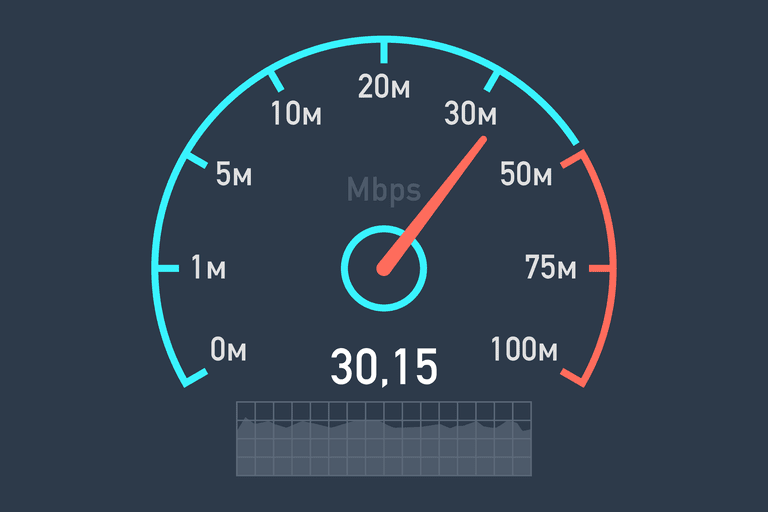
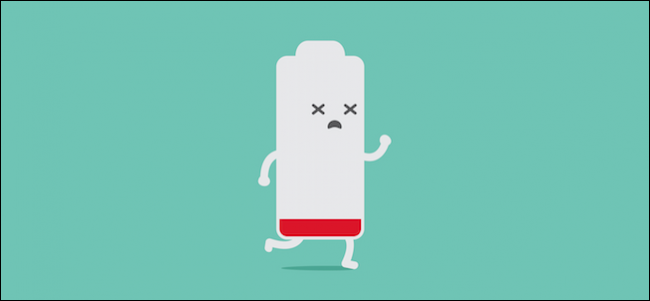











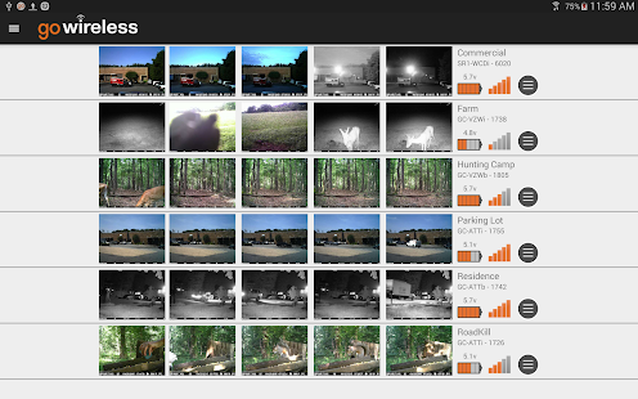







 RSS Feed
RSS Feed

